If you've ever had your game freeze mid-boss fight because your PC decided to simulate a volcanic eruption, you know what we’re about to say: heat is the enemy. Gaming rigs get hot. Like, sweat-dripping-from-the-keyboard hot. And just like a car engine would melt into goo without ventilation, your PC components—especially those sweet, overworked CPUs and GPUs—will start throwing tantrums if things get too toasty.
That’s where PC fans come in. Not the “woohoo I love your rig” kind—though those are nice—but the spinning-blade, air-pushing, life-saving kind. Let’s talk about them. Or rather, let's ramble emotionally and enthusiastically about them.
What Even Is a PC Fan? (Besides Underrated and Underappreciated)
In the epic saga of PC components, the fan is the unsung hero—quiet (unless it’s not), loyal, and always working in the background, literally blowing off steam. A PC fan is a small(ish) device installed inside your computer case, tasked with one mission: keep it chill.
It spins. It moves air. It pulls heat away from critical parts like the CPU, GPU, and power supply—because when these start cooking at full throttle, things go south real quick. Overheating doesn’t just slow things down—it wrecks performance, invites system crashes, and worst case? Toasted silicon. Not the tasty kind.
Kinds of Fans: Yes, They’re Not All the Same (Surprise!)
Turns out, not all fans are created equal. Shocker, right?
- Static Pressure Fans – These push air hard, ideal for tight, awkward spaces like between radiators or behind dense mesh filters. Think of them like a leaf blower squeezing air through a straw.
- High Airflow Fans – As expected, these move massive amounts of air across open areas. They’re great for big cases with room to breathe—free-flowing like a convertible on a highway.
Also, side note: CPU fans? Different beast. GPU fans? Built into the card. Case fans? Yeah, they just... hang out and hustle in the background.
So, Do You Need Them?
Yes. No. Kind of. Wait—actually, yes. Definitely yes.
Even if you're rocking a budget build, cooling matters. A lot. Passive cooling (like a heatsink) might be enough if you're just browsing Reddit and watching cat videos—but once you boot up Starfield or Baldur's Gate 3, you’ll want fans doing more than just decorative spinning.
Overheating causes throttling. Throttling causes stutters. Stutters cause rage. Rage causes broken keyboards. And then you're crying, surrounded by RGB lights and regret.
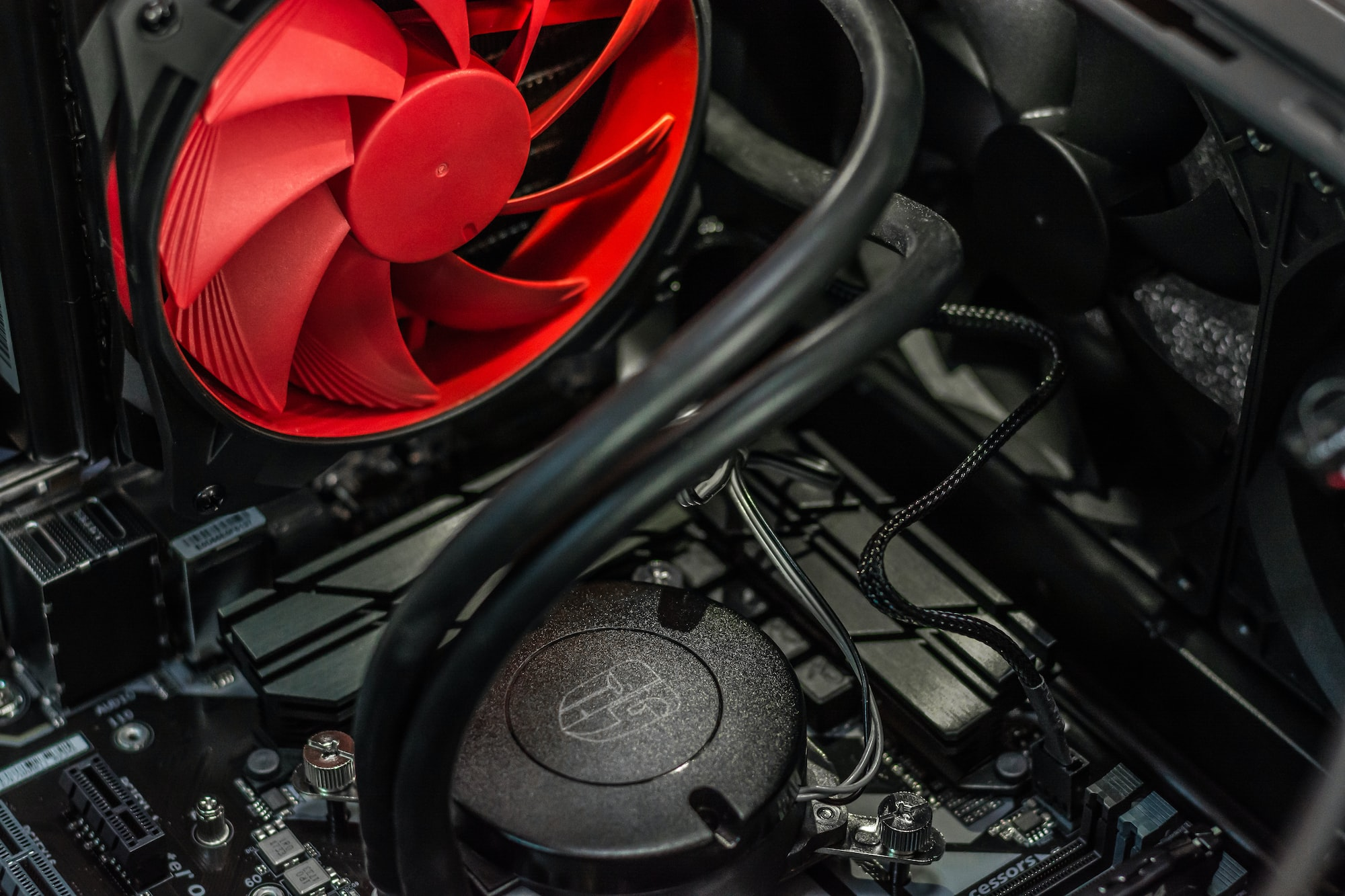
Things to Think About Before Throwing a Fan in Your Cart
Buying a fan might seem like a boring checkbox on your PC build list—but ignore it and you’ll hear the sound of regret (and coil whine). Let’s unpack what matters:
🔸 Pressure
Don’t just guess. Fans come in sizes—120mm, 140mm, and occasionally that weird 200mm pancake that fits in one case on Earth. Bigger fans usually move more air at slower speeds, which = quieter.
🔸 Airflow vs. Static Pressure
You’ve got obstacles? Go static pressure. You’ve got open space? Let airflow rip.
🔸 Noise Level
Some fans sound like a gentle breeze. Others sound like a helicopter landing on your desk. Check the dBA rating—or read reviews and see who’s crying about it being “too loud at night.”
🔸 RGB... Because, Why Not?
Not necessary. Unnecessary. But also... ridiculously satisfying. If your case has a window, why not go full unicorn vomit?
🔸 Budget
You can spend $10 or $50 on a fan. Will the $50 one make your PC levitate? Probably not. But it might have magnetic levitation bearings, quieter blades, and hypnotic lighting. So, maybe.
Final Thoughts (and a Bit of Rambly Wisdom)
Look—your gaming PC isn’t just a tool. It’s your portal, your weapon, your second home. So why let it overheat like a dying toaster oven? A solid fan (or a few) makes all the difference.
Sure, they might not be as flashy as your GPU or as brag-worthy as your water-cooling setup. But fans work tirelessly. Silently. Like digital ninjas.
And remember: fans are just one piece of the cooling puzzle. Placement matters. Cable management matters (seriously, airflow can’t cut corners). So does room temp—if you’re gaming in a sauna, don’t blame the fan.
In short? Keep it cool. Keep it weird. And if your fan lights up like a disco while saving your CPU from combustion? Even better.
Can we help? We've done the research for you and found the five Best PC Fans on Amazon. Every day, we read hundreds of reviews and try the highest-rated products we have on our list.
Best PC Fans - Reviews
Best Overall
Product information
Introducing a remarkable innovation in the world of system cooling - the Premium Quiet Slim Fan. This ultra-sleek fan, with dimensions of 120x120x15 mm, is designed to deliver efficient cooling at an impressive low noise level. Operating on a 12V power source, this cooling powerhouse makes use of a 4-pin Pulse Width Modulation (PWM) system. With an astounding maximum rotational speed of 1850 RPM and the ability to produce a mere maximum of 23.9 dB(A) noise, this fan is the epitome of quiet performance. The longevity of these PWM fans is nothing short of extraordinary, boasting a Mean Time Between Failure (MTBF ) of over 150,000 hours.
The Premium Quiet Slim Fan is not just about raw performance; MTBF, it's also about smart design. This fan is a proud recipient of multiple awards for its A-series design, a testament to its superior engineering. The fan blades are crafted with Flow Acceleration Channels, which enhance the speed of the airflow, contributing to the fan's cooling efficiency. Another highlight is the Advanced Acoustic Optimisation frame, specifically designed to reduce noise levels, thereby ensuring a quiet operation.
One of the standout features of the Premium Quiet Slim Fan is its slim design. Measuring just 120x15mm, this fan is a perfect fit for a variety of applications. Whether you're looking to cool a low-profile CPU, a Home Theatre PC (HTPC), an ITX build, or any other space-restricted application, this fan has got you covered. Its slender profile doesn't compromise its performance, ensuring you get optimal cooling even in the tightest of spaces.
The 4-pin PWM version of the Premium Quiet Slim Fan brings intelligent speed control to your system. By connecting the fan to a 4-pin PWM fan header, you can regulate the fan speed automatically, depending on your system's cooling requirements. The fan can operate at a maximum speed of 1850rpm, but if you prefer a quieter operation, you can use the supplied Low-Noise Adaptor to limit the speed to 1400rpm.
The Premium Quiet Slim Fan comes with a host of accessories to facilitate easy installation and versatility. These include anti-vibration mounts to minimize any operational vibrations, fan screws for secure fitting, an extension cable for added flexibility, and a Y-cable. The Y-cable allows you to run two PWM fans off the same header, offering the potential for even greater cooling performance. With its exceptional design and performance, the Premium Quiet Slim Fan is truly an asset to any system seeking efficient and quiet cooling.

Slim Design: With a thickness of just 15mm, this fan is ideal for space-restricted applications such as low-profile CPU coolers or HTPC cases, providing excellent cooling performance without taking up too much space.
Quiet Operation: The fan uses Noctua's advanced Smooth Commutation Drive system to eliminate torque variations and switching noises, making it the quietest fan even at close distances.
Speed Control: The fan supports PWM speed control via 4-pin fan headers, allowing users to easily adjust the fan speed based on their cooling needs. There is also a Low-Noise Adaptor provided that reduces the maximum fan speed from 1850 to 1400 RPM for even quieter operation.
Durability: The fan boasts a mean time to failure (MTTF) of more than 150,000 hours, demonstrating its durability and reliability.

Compatibility: Despite the PWM support, some users might find the need for a 4-pin connection limiting, particularly if their motherboard only supports 2 or 3-pin connections.
Aesthetics: The brown color of the fan may not appeal to everyone and may not match certain PC builds. However, Noctua does offer a Chromax black-swap version of this fan for those preferring a more neutral color.
Price: Compared to other models on the market, the fan is slightly more expensive, which could be a deterrent for budget-conscious buyers. For the price, we think this is one of the best PC fans and should be part of your PC build.
Our Thoughts: The Noctua NF-A12x15 PWM, Premium Quiet Slim Fan provides efficient cooling and quiet operation in a slim profile, making it an excellent choice for various applications and being considered for your pc build.
Very Good
Product information
Are you looking for a way to enhance the look and performance of your PC? Look no further than the Corsair LL120 LED PWM and the best RGB fans. This high-performance fan is designed with 16 independent RGB LEDs, split between two separate light loops, creating an array of vibrant lighting and visual effects that are sure to grab attention.
The Corsair LL120 is not just about looks; it also offers exceptional performance. With its dynamic speed control, you can adjust the fan speed from 360 RPM to a whopping 2,200 RPM, allowing you to either minimize noise or maximize airflow based on your needs. This means you can keep your PC running smoothly and quietly, even during intense gaming sessions.
This fan is part of the LL120 RGB LED 3 fan kit and requires an RGB lighting hub and lighting Node PRO for full RGB functionality. These additional components allow you to fully customize the lighting effects, taking your PC aesthetics to a whole new level.
One of the standout features of the Corsair LL120 is the PWM fan control. This feature allows for dynamic speed adjustment between 600 RPM to 1,500 RPM, further enhancing the balance between noise reduction and airflow. This flexibility ensures you have optimal cooling performance without distracting noise.
Engineered for low-noise operation, the 120mm fan blade does not sacrifice performance. Even at its maximum speed, the noise level is kept at a minimal 24.8 dBA. Additionally, the fan utilizes hydraulic bearing technology, known for its quiet operation and long lifespan.
For those who need more, the Corsair LL120 offers a range of optional accessories. These include anti-vibration mounts, S-ATA adaptors, y-splitters, and extension cables, providing you with all the tools you need to create the perfect cooling solution.

Excellent Cooling Performance: The fan operates at 1200 RPM, ensuring efficient airflow and cooling, which is critical during intensive tasks, such as gaming or heavy processing.
Addressable RGB Lighting: These RGB fans feature 16 independent LEDs split between two separate light loops, allowing for nearly endless customization. This enhances the visual appeal of your PC setup.
Quiet Operation: Despite its powerful performance, the fan operates quietly with noise levels at 24.8 dBA, ensuring a peaceful working or gaming environment.
Durability: Users have noted the fan's durability, with consistent performance over time.

Complex Installation: Some users have reported that the installation process can be a bit complicated, especially for beginners. Also, the number of wires required for the fans and RGB functionality can lead to a mess behind the scenes.
Price: Compared to other models, the fan is priced higher, which could be a deterrent for budget-conscious buyers. Not for budget builds.
Limited Performance Variation: While the fan offers decent performance, some users have noted that it doesn't excel in any particular area, such as static pressure or high airflow, which might be a downside for specific cooling requirements.
Our Thoughts: These Corsair LL120 RGB fans and 120mm Dual Light Loop LED PWM RGB Fans are more than just fans. They are a high-performance, customizable cooling solution that enhances both the aesthetics and performance of your PC. Whether you're a gamer, a content creator, or just a PC enthusiast, the Corsair LL120 is up there with the best pc fans and a worthy addition to your setup.
Good Value
Product information
When it comes to high-performance cooling fans, the Noctua NF-S12B Redux-1200 PWM stands out as a top contender. As per the specifications, this fan measures 120x120x25 mm and operates at 12V with a 4-pin Pulse Width Modulation (PWM) connector. It boasts a maximum rotation speed of 1200 RPM and a noise level of just 18.1 dB(A), ensuring effective cooling without disturbing your peace.
The Noctua NF-S12B Redux-1200 PWM is designed with an airflow-optimized blade that delivers high Cubic Feet per Minute (CFM). This makes the fan ideal for low-noise case cooling, chassis ventilation, and other applications where low airflow resistance is required. The 4-pin PWM version offers a perfect balance between performance and quietness, supporting automatic motherboard speed control for powerful airflow when necessary and virtually silent operation at idle.
One of the standout features of this fan is its durability. With a Mean Time To Failure (MTTF) of more than 150,000 hours, you can rely on this fan for long-term use. This high-end fan is part of Noctua's streamlined Redux edition, which provides proven Noctua quality at an attractive price point.
In addition to its impressive performance specs, the Noctua NF-S12B Redux-1200 PWM also offers a range of optional accessories. These include anti-vibration mounts, SATA fans' adaptors, y-splitters, and extension cables, providing you with flexibility for your specific cooling needs.

High Performance: The fan operates at 1200 RPM, ensuring excellent airflow and efficient cooling, which is critical during intensive tasks like gaming or heavy processing.
Quiet Operation: Despite its powerful performance, the fan operates quietly due to Noctua's proprietary NE-FD1 for automatic speed control and Smooth Commutation Drive (SCD) system. This ensures a peaceful working or gaming environment.
Durability: Known for their quality and longevity, Noctua fans feature an MTTF rating of more than 150,000 hours and come with a full six-year manufacturer's warranty, providing users with peace of mind.
Aesthetic Appeal: The fan features a sleek grey design, making it a visually appealing addition to any PC setup.
Good Value: Inexpensive but performs great. Less ugly than the old Noctua models.

Limited RGB Lighting: Unlike some other high-end fans, the Noctua NF-S12B redux-1200 PWM does not feature RGB lighting, which might be a downside for users wanting to add more color to their PC setup.
Potential Compatibility Issues: The fan uses a 4-pin PWM connection, which may not be compatible with all motherboards or require an adapter.
Our Thoughts: The Noctua NF-S12B Redux-1200 PWM is a high-performance cooling fan that combines effective cooling, quiet operation, and long-lasting durability. Whether you're building a new PC or upgrading your current one, this fan is a solid choice for keeping your system cool.
Good
Product information
Step into a world of vibrant colors and efficient cooling with the Addressable RGB cooler master fan. This extraordinary fan offers full-color customization, allowing you to match your system's aesthetics or mood perfectly. The Addressable RGB fans are certified compatible with Asus Aura, ASRock RGB, and MSI RGB, providing seamless integration with your existing components. If your motherboard supports RGB fans, you can easily configure the fans', and it's colors. Alternatively, pre-set manual controller options are available for those without an RGB-compatible motherboard.
At the heart of this fan's performance is its unique 120mm hybrid blade design. Inspired by the power of jet engines and the efficiency of helicopter blades, this design delivers exceptional static air pressure of 1.6 mmH2O. Yet, it doesn't compromise on airflow, maintaining an impressive 90 CFM ± 10%. This combination ensures your system stays cool, even under intense workloads.
Peaceful operation is a key feature of the Addressable RGB cooler master fan. It boasts Rifle Bearing technology and sound-absorbing rubber pads for quiet cooling. With a noise level of just 33.5 dBA, this fan remains unobtrusive even when operating at full speed between 650-1500 RPM ± 10%. Whether you're gaming, streaming, or crunching data, you can enjoy high-performance cooling without the distracting noise.
The Addressable best RGB fans also incorporate smart fan sensor jam protection. This innovative feature ensures that cables do not become snagged in the fan, protecting your components from damage. With this fan, you can have peace of mind knowing your system is safeguarded against potential mishaps.
Finally, this fan carries the trusted Cooler Master seal of quality. Known for its high-quality cooling solutions, Cooler Master stands behind this product with a 2-year warranty. The MasterFan MF120R ARGB model combines stunning visuals, superior performance, and easy installation — all in one comprehensive package. It's a 4.7-inch simple twist-and-play guide that makes installation a breeze, even for novices. Choose the Cooler Master Fan MF120R ARGB for a cooling solution that truly stands out.

Excellent Cooling Performance: The cooler master fan does an excellent job in maintaining optimal temperatures within the PC case, especially during intensive tasks like gaming or heavy processing.
Addressable RGB Lighting: The fan features 24 individually controlled ARGB LED lights that are divided into two rings, producing vibrant and colorful effects. This allows full customization of color, enhancing the visual appeal of your PC setup.
Silent Operation: Despite its powerful performance, the cooler master fan operates quietly, ensuring a peaceful working or gaming environment.
Durability: Users have noted the fan's durability, with consistent performance over time. Regular cleaning to remove dust can further enhance its lifespan.
Compatibility: The fan is certified and compatible with popular RGB systems such as Asus Aura, ASRock RGB, and MSI RGB.

RGB Lighting Transparency: Some users have noted that the clear cooler master fan blades aren't great for RGB lighting. The colors are visible straight through the fans, which may not be appealing to some users.
Connector Considerations: These fans have a 3-pin A-RGB connection, not the standard 4-pin RGB connection, so you'll need a compatible motherboard or an adapter.
Installation: Some users have reported that the installation process can be a bit complicated, especially for beginners.
Our Thoughts: The Cooler Master MasterFan MF120R ARGB 120mm offers a balance of performance, aesthetics, and fairly quiet operation. However, potential buyers should consider their specific needs, preferences, and system compatibility before purchasing.
Good
Product information
Introducing the FN1500, a product that has gained considerable recognition and popularity in the cooling solutions market. This fan is not just any ordinary product - it's an offering from a certified Japanese Authorized Agent. This accreditation assures you of the fan's exceptional build quality, superior performance, and adherence to stringent safety standards.
The FN1500 stands out for its superior cooling performance. It's meticulously engineered to provide optimum airflow, ensuring your system stays cool even under heavy workloads. Whether it's gaming, data crunching, or multimedia editing, this fan keeps your system's temperature well within safe limits, thereby enhancing the longevity of your components.
A unique feature of the FN1500 is its new design fan blade. These blades are made from Liquid Crystal Polymer (LCP), a material renowned for its durability and resistance to heat. The use of LCP ensures the fan blades remain stable and effective, even at high rotational speeds, contributing to the fan's impressive cooling performance.
Another standout feature of the FN1500 is its second-generation hydraulic bearings. These bearings are specially designed to reduce friction, allowing the fan to operate smoothly and quietly. This results in excellent silence during operation - your system stays cool without the noise typically associated with high-performance fans.
The FN1500 also boasts a steel motor hub. This sturdy hub provides stability to the fan, ensuring it remains balanced and effective throughout its lifespan. The use of steel also enhances the fan's durability, making it a reliable long-term investment for your cooling needs.
To further improve the fan's performance and lifespan, the FN1500 comes equipped with rubber pads on all four corners. These pads serve as an anti-vibration mechanism, absorbing any operational vibrations. This not only reduces noise but also minimizes wear and tear on the fan and your system.
Finally, the FN1500 is available in two size variants to cater to different cooling requirements. You can choose from a 4.7-inch (120 mm) diameter model for standard applications, or a larger 5.5 inches (140 mm) diameter model for more demanding cooling needs. With the FN1500, you have a flexible and efficient solution to keep your system cool and functioning at its best.

Great Cooling: One of the key advantages of the Thermaltake TOUGHFAN is its superior cooling performance. This fan operates at a high speed, ensuring your system remains cool even under heavy workloads. This powerful cooling capability can enhance the longevity of your components and improve overall system performance.
Hydraulic Bearings: Another advantage of this fan is the use of second-generation hydraulic bearings. These bearings reduce friction, allowing the fan to operate smoothly and quietly. This means you can enjoy a quieter working environment, even when your system is under a heavy load.
Steel Motor Hub: The Thermaltake TOUGHFAN also boasts a steel motor hub, which enhances the stability and durability of the fan. This feature ensures the fan remains balanced throughout its lifespan, making it a reliable long-term investment for your cooling needs.
Rubber Pads: Additionally, the fan comes equipped with rubber pads on all four corners, serving as an anti-vibration mechanism. This not only reduces operational noise but also minimizes wear and tear on both the fan and your system.

Noise Levels: While its high operating speed provides exceptional cooling, it might result in increased noise levels. This could potentially be disruptive in quiet environments.
Vibrations: Furthermore, despite the inclusion of anti-vibration rubber pads, some users may still experience minor vibrations during operation. These vibrations, although minor, could potentially affect the user experience, particularly for those who are sensitive to such disturbances.
Our Thoughts: The Thermaltake TOUGHFAN 12 Pack of 2 PC Case Fan 120mm CL-F082-PL12BL-A FN1500 is a high-performing, durable cooling solution. Its pros certainly outweigh its cons, making it a compelling choice for users looking for effective system cooling. However, potential buyers should consider their specific needs and tolerance for noise and vibration before purchasing.
2 More PC Fan Picks for 2023 (Because Lists Are Fun and Google Loves Them)
Choosing the best is subjective, like arguing over pizza toppings. But based on real-world performance, popularity, and vibes (yes, vibes), here are two more picks:
- ARCTIC F12 PWM PST – Budget-friendly, super dependable, and doesn't scream for attention. The quiet guy who wins in the end.
- Lian Li UNI Fan SL120 – Modular magic. Snaps together, minimal cables, and looks like it came from the future.
FAQs
What are the different types of PC fans?
Computer fans are essential components that help keep the various parts of a computer cool, enhancing performance and prolonging lifespan. There are several types of PC fans, each serving a unique purpose:
Case Fan: As the name suggests, case fans are mounted on the case of the computer. They work to circulate air within the computer's case, reducing heat by moving hot air out and drawing cooler air in.
CPU Fan: The Central Processing Unit (CPU) is the brain of a computer and tends to generate a lot of heat. A CPU fan is specifically designed to cool down the CPU, preventing overheating and maintaining optimal performance.
GPU Fan: The Graphics Processing Unit (GPU) also generates considerable heat, especially during graphics-intensive tasks like gaming or video editing. A GPU fan helps dissipate this heat, ensuring the graphics card functions smoothly.
Expansion Slot Fan: These fans are added to the expansion slots available in the PC case to enhance airflow and cool specific components like the GPU.
Power Supply Fan: Power Supply Units (PSU) have built-in fans. They expel the heat produced within the PSU, helping it run efficiently.
Laptop Fan: These are specially designed fans for laptops, compact and efficient in cooling the limited space of a laptop.
USB Fan: USB fans are portable fans powered by a USB connection. They provide additional cooling, especially for laptops.
In addition to these types, PC fans can be categorized based on their design, such as static pressure fans and high airflow fans. Static pressure fans are designed to combat resistance and are ideal for areas with restricted airflow, like heatsinks and radiators. High airflow fans, on the other hand, are designed to deliver maximum airflow in open environments with less resistance.
How many fans would one need for a high-end PC?
When it comes to building a high-end PC, one question that often arises is, "How many fans should I install?" The answer to this can vary based on several factors, including the type of components in your system, the size of your case, and the amount of heat your system generates.
According to multiple sources, for most systems, having at least three case fans is considered ideal for adequate cooling. This typically includes two intake fans in the front of your case to bring cool air in and one exhaust fan in the back to expel hot air out.
For larger case sizes or systems with more powerful components that generate more heat, you may need more fans. Some sources suggest up to five to seven fans may be necessary, depending on the size of the PC case.
For systems with high airflow demands – such as those running intensive applications or games that push your hardware to its limits – you may even need six to eight fans (source: cgdirector.com). This would typically involve 2-3 outtake fans and 4-5 intake fans to ensure optimal airflow and temperature control.
However, it's essential to remember that more fans don't necessarily mean better cooling. Having too many fans can create too much power draw, excessive noise, and turbulent airflow, which could disrupt the efficient flow of air through your system.
Why is my PC fan so loud when gaming?
If you're a gamer, you might have noticed your PC fans becoming noticeably louder when playing demanding games. This is a common occurrence, and there are several reasons behind it.
Heat Generation
Firstly, gaming is a resource-intensive task that pushes your computer's hardware to its limits. Your Central Processing Unit (CPU) and Graphics Processing Unit (GPU) work harder during gaming, generating more heat. To prevent overheating, your PC's fans kick into high gear, spinning faster to dissipate this heat. The faster the fans spin, the louder they become.
Inefficient Cooling System
Another reason could be an inefficient cooling system. Prebuilt gaming PCs often have poor ventilation, with cheap plastic panels blocking airflow. This results in the fans having to spin much faster and louder to keep the system cool. Also, if your fans are loose, too small, or not powerful enough, they can create more noise.
Dust Accumulation
Over time, dust accumulates in the PC, clogging air vents and sticking to fan blades. This not only obstructs airflow but also causes the fan to work harder, resulting in increased noise. Regular cleaning of your PC can help mitigate this issue.
Wear and Tear
Fans, like any mechanical components, are subject to wear and tear. Over time, the bearings of a fan may wear out, causing it to spin unevenly or vibrate, leading to increased noise levels.
How to Reduce Fan NoiseThere are several ways to reduce fan noise while gaming. First, ensure your PC has adequate ventilation. If necessary, upgrade your case to one with better airflow. Second, regularly clean your PC to remove dust that could obstruct airflow and make your fans work harder.
You could also consider upgrading your fans to models designed for quiet operation. These fans use advanced bearing technologies and noise-reducing designs to deliver efficient cooling with minimal noise. Lastly, consider investing in a high-quality CPU cooler, which can provide superior cooling performance and quieter operation compared to stock coolers.















