Have you ever tried cramming a full-sized GPU into a compact case while sweating bullets and cursing physics? Don’t. It’s not fun. That’s why—before you even think about RGB fans or tempered glass panels that reflect your soul—you’ve got to answer the big question: What kind of PC are you building?
Cases aren’t just boxes anymore. They’re expressions of ambition. Identity, even. Some are sleek black obelisks, whispering elegance. Others scream “LAN party warrior” with angular panels and enough lighting to signal Mars. Whatever your vibe, the case matters.
But wait, back up—what’s the purpose? Are you chasing airflow or aesthetics? Maybe both? Maybe neither? (We all know someone who built their rig in an old shoebox. Don’t be that person.)
Size Seriously Matters
First: tower size. Mini, mid, or full. It’s like picking pants for your PC. Too small? Nothing fits. Too big? It swallows your desk and haunts your dreams.
If you’ve got a beefy power supply (and let's be honest, you probably do if you’re gaming or editing), get a case that fits it. More room = less heat = less crying. You’ll also want to check GPU clearance—some modern graphics cards are gigantic. Like, "this-is-a-small-console" gigantic.
And don’t forget USB ports. You think they’re all the same until you're mid-raid, trying to plug in a headset and your case only has two ports—both in use.
ATX, M-ATX, and Other Confusing Letters
Let’s decode some alphabet soup. ATX motherboards are big. M-ATX? Smaller. Mini-ITX? Adorable, but also a pain if you have sausage fingers.
Performance-wise, they’re mostly the same—unless you need five PCIe slots for reasons that are, frankly, mysterious. Most mid-tower cases can handle ATX just fine. But if you’re working with a tight setup (maybe you game at a coffee table for vibes), then M-ATX or even ITX might make sense.
But fair warning: smaller boards and cases = hotter systems, less airflow, more awkward building. It’s like trying to build a house in a shoebox. With gloves on.
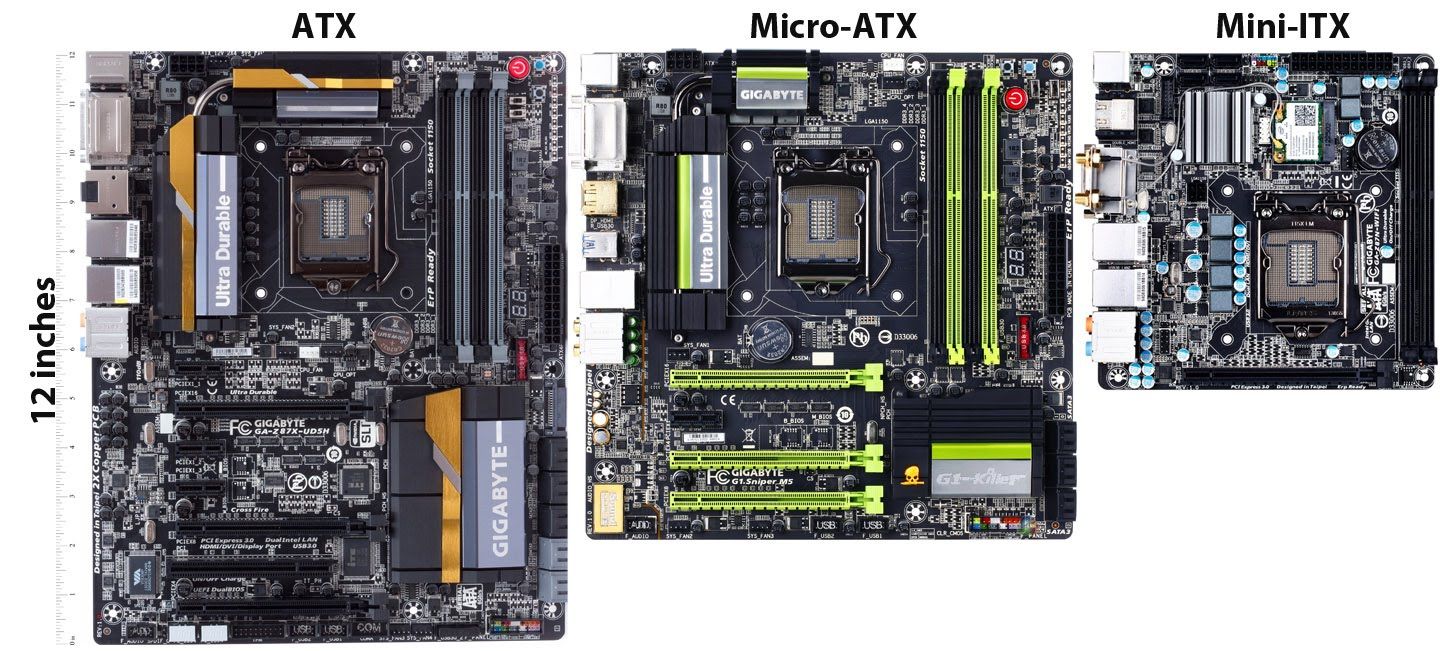
Mother Boards
Power Supply Drama (Yes, It's Real)
Your PSU is the unsung hero of your rig, quietly powering every dramatic headshot and late-night code sprint. Choose wisely. If you’re running something high-end, like an RTX 4080 or a Ryzen 9, don’t pair it with a $40 no-name PSU and expect good things.
Also—cables. You’ll want a modular PSU if you value your sanity and airflow. Otherwise, enjoy a tangled jungle behind your side panel.
And about connectors? EPS and ATX are the ones to know. ATX is newer and plays nice with modern hardware. EPS still exists in older builds, but... unless you’re upgrading a fossil, just go ATX.
What Makes a PC Case “The Best”? Let’s Be Honest...
There’s no one-size-fits-all. If you're a gamer who wants to run dual GPUs and five SSDs, you're gonna need a big, angry case with serious airflow and lots of drive bays. If you’re just browsing Reddit and watching anime (no judgment), a compact minimalist case will do just fine.
Still, a few golden rules:
- Airflow is king. Pretty cases are useless if your CPU overheats every time you boot into Elden Ring.
- Cable management matters. Not just for aesthetics—it helps airflow and makes upgrades less painful.
- Drive bays are essential if you're hoarding terabytes of games, videos, and those "just in case" files you’ll never open.
- Dust filters. If your room collects dust faster than your Steam backlog collects regrets, don’t skip this.
Aesthetics vs. Practicality – Why Not Both?
Let’s talk about RGB. Is it necessary? Not. Do we love it? Without shame. A well-lit build can elevate your mood like a sunrise in Neo-Tokyo. Sync your lights with your music, your games, your mood swings—go wild. But don’t let LEDs distract you from airflow and build quality. Pretty garbage is still garbage.
Also—tempered glass. It’s beautiful, fragile, and collects fingerprints like a crime scene. But if you’re showing off your rig (and you should), it’s worth it.
Final Words (Not Final, I’ll Change My Mind Later)
The best PC case is one you don’t have to fight with every time you upgrade something. One that breathes easy, shows off your hard work, and maybe—just maybe—gives you a little spark of pride when you look at it.
Whether you’re chasing high FPS, building your first rig, or just want something that doesn’t sound like a jet engine, your case will either elevate the experience... or ruin it.
So yeah, don’t treat it like an afterthought. It’s not just a box—it’s the armor your machine wears into battle.
Choose wisely. Your GPU’s life may depend on it.
Can we help? We've done the research for you and found the best computer cases on Amazon.
Every day, we read hundreds of reviews and try the highest-rated products we have on our list.
Best PC Cases for Gaming - Reviews
The Best
Product information
Immerse yourself in a world of vibrant colors with Product 1, designed with built-in RGB lighting to elevate your gaming experience. It comes equipped with two pre-installed 140mm RGB fans and an RGB controller for personalized lighting effects. The tempered glass panels not only provide durability but also give you the perfect stage to flaunt your customized lighting.
Where Product 1 truly shines is its dedicated GPU fan. This unique feature includes an angled 120mm fan that draws air from beneath the case. It's purposefully designed to cater to your graphics card's cooling needs, ensuring that even the most power-hungry GPUs stay cool during intense gaming sessions.
Product 1 also offers substantial room for cooling support. It can accommodate up to a 280mm radiator at the front, a 240mm radiator up top, and a 120mm radiator at the rear. In addition to these, it can house up to six fans, including the dedicated GPU fan, providing optimal airflow within the case.
The design of Product 1 is performance-ready. It's compatible with most NVIDIA GeForce RTX 40 Series graphics cards, thanks to its generous 365mm max GPU clearance. For those who like to display their powerhouse GPUs, this product also supports vertical mounting using the NZXT Vertical GPU Mounting Kit (sold separately).
Moving on to Product 2, it boasts incredible performance with its Aer RGB V2 radiator fans. These fans are designed with a chamfered intake and fluid dynamic bearing, which ensure silent operations without compromising on cooling performance. They are durable and powerful, a testament to their superior design.
The design of Product 2 is worth noting. It features a redesigned cap and an enlarged infinity mirror ring LED, both of which contribute to the new Kraken X's aesthetic appeal. The orientation of the pump head can be adjusted to fit your setup without affecting the logo's direction, making it a versatile choice for any build.
Finally, Product 2 offers better control over your cooling system. With full CAM integration, you can easily manage your Kraken's performance with precision. This allows you to fine-tune your cooling to match your usage, ensuring optimal performance at all times.

Great looking case, is sturdy, has great cable management, and has lots of storage bays.

The hard drive tray is a bit old-fashioned. Quality control could be better.
Our Thoughts - This case stands out as an outstanding choice for build-outs involving older or smaller components. It provides superb cable management and offers ample airflow, making it perfectly suitable for more modest builds.
Very Good
Product information
This gaming PC case comes with a strongly enhanced airflow design, ensuring your system remains cool even during intense gaming sessions. The front I/O support is another key feature, boasting a USB 3.1 Type-C, two USB 3.0 ports, a mic and headphone jack, and an LED control. These features allow for easy access and control, providing a user-friendly experience.
The clean interior design of the case is worth noting. It includes Cable Management 2.0, which features cable door covers to keep your setup neat and organized. The smart space utilization offers ultimate flexibility, allowing you to arrange your components in a way that best suits your needs.
One of the standout features of this PC case is its massive storage capacity. It can simultaneously accommodate up to 10 HDDs and 9 SSDs. It also supports high-end liquid cooling with up to 420 radiators and comes with a convenient radiator bracket and an integrated fill and drain port. These features ensure maximum cooling efficiency while making maintenance easier.
Finally, aesthetics haven't been overlooked. The PC case features integrated digital RGB illumination to give your setup a stylish edge. Its 3mm sandblasted aluminum exterior adds a touch of elegance while ensuring durability. The case supports vertical GPU mount (with 3x PCI) and is dual-system upgradable (E-ATX + ITX), making it a versatile choice for any gamer.

Supports dual-system builds. Spacious, well-designed interior. Great cable management.

Mediocre thermals and pricey.
Our Thoughts - Featuring dual glass doors, this piece is designed to accommodate two separate computer systems or motherboards. It boasts an array of impressive features, all at a highly competitive price point, reflecting its superior build quality.
Good Value
Product information
The world of PC gaming is all about performance, aesthetics, and functionality. The CORSAIR 4000D is a testament to this, offering an innovative design that merges state-of-the-art cable management, focused airflow, and the trusted build quality CORSAIR is renowned. It's a gaming PC case designed for those who demand nothing but the best from their setups.
At the heart of the CORSAIR 4000D’s design is the RapidRoute cable management system. This advanced feature allows you to neatly route your essential cables through a dedicated channel. With a generous 25mm space behind the motherboard, managing your cables has never been easier or more efficient. This not only enhances aesthetics but also contributes to superior performance by reducing clutter.
Keeping your components cool is crucial in maintaining optimal gaming performance. That's why the CORSAIR 4000D comes equipped with two 120mm AirGuide fans. These fans feature unique anti-vortex vanes that focus the airflow directly onto your hot components, enhancing cooling efficiency and ensuring your rig stays cool under pressure.
But the cooling capabilities don’t stop there. The interior of the CORSAIR 4000D is spacious enough to accommodate up to six 120mm or four 140mm cooling fans. It also supports multiple radiator configurations, including 360mm in front and 280mm on the roof, depending on the RAM height. All this is complemented by a high-quality tempered glass panel that gives a clear view of your rig’s internals while adding an elegant touch to your setup.
Finally, the CORSAIR 4000D doesn't compromise accessibility. The front I/O panel features a USB 3.1 Type-C Port, a USB 3.0 port, and a combination audio/microphone jack. This means that your modern connections are always within arm’s reach, allowing you to connect your devices quickly and conveniently.
The CORSAIR 4000D is more than just a PC case; it's a blend of design, functionality, and performance, making it a perfect choice for any high-performance PC build.

Great airflow, great design, great quality, and easy to build with.

No product is perfect; you may find small niggly issues.
Our Thoughts - It's almost a struggle to reveal how much we appreciate this, as its charm may diminish if it becomes overly popular! Essentially, it removes the hassle of installing lights on your case because everything arrives pre-installed.
Very Good
Product information
The 4000X RGB high-performance PC case is a harmonious blend of style and functionality. It incorporates stylish tempered glass and customizable RGB lighting, creating a visually stunning yet practical design. This unique combination not only enhances your gaming experience but also ensures that your PC operates at its best.
One of the key features of the 4000X RGB is its tempered glass side and front panels. These panels don't just add to the overall aesthetics of the case but also provide a clear view of your components and lighting. The case is designed with dedicated front ventilation channels, ensuring ample airflow for efficient cooling.
Cable management is a concern for many, but not with the 4000X RGB. It features the CORSAIR RapidRoute cable management system, which makes it easy to create a clean, professional-looking setup. The system neatly routes major cables through a single channel, leaving a generous 25mm of space behind the motherboard for all your cables. This feature not only improves the look of your build but also enhances airflow and cooling efficiency.
The 4000X RGB comes with three CORSAIR 120mm AirGuide RGB fans. These fans are designed with anti-vortex vanes that concentrate airflow, thereby enhancing cooling. Each fan is fitted with eight individually addressable RGB LEDs, enabling you to customize your lighting according to your preferences.
Finally, the included iCUE Lighting Node CORE and CORSAIR iCUE software give you full control over the RGB lighting. You can control and synchronize the lighting for up to six fans, allowing you to create the perfect ambiance for your gaming sessions. With the 4000X RGB, you get a PC case that's not just about looks, but about delivering a superior performance.

Quality is off the chain. RGB lighting looks great. RGB fans included. Lots of options for cooling.

Requires iCUE to operate at its best. Default fan curves are unnecessarily aggressive. No rear fan in the box.
Our Thoughts - The Corsair 4000X is a truly remarkable case. Its ease of setup is commendable, with numerous cables conveniently pre-arranged using cable ties and straps. A bonus is the inclusion of three SP120 Elite RGB Fans and an ICUE Lightning Node Core, bundled with the case itself.
Good
Product information
The Polygonal Mesh is a standout feature of this gaming PC case. Its three-dimensional contour is not only aesthetically pleasing but also highly functional. This unique design allows for high airflow while simultaneously providing effective dust filtration. It's a perfect blend of form and function, further enhancing the overall performance of your system.
Aesthetics play a significant role in the appeal of any gaming PC case. For this model, the side panel features crystalline tempered glass, adding a touch of elegance to its robust design. This crystalline design isn't just about looks—it's precision-engineered for strength, ensuring it can withstand everyday wear and tear. The case is made of durable materials like steel and plastic, offering long-lasting durability.
The case comes with three addressable RGB fans included. These fans not only provide considerable airflow to keep your components cool but also flood your build with vibrant lighting. This adds a dynamic visual element to your setup, creating a captivating spectacle as you game.
When it comes to cooling, this case is designed for enthusiast-grade performance. It supports 2,360-millimeter radiators on the top and front panels. This feature ensures even the most extreme systems stay cool, improving performance and extending the lifespan of your components.
Last but not least, the case offers support for up to seven 120-millimeter fans and has provisions for front, top, and rear liquid cooling. This ensures optimal cooling performance, keeping your system running smoothly even during intense gaming sessions. In this case, you're not just getting stylish housing for your components—you're investing in a solution that ensures peak performance.

Great case, but the power supply can be improved. Easy to build.

Some small issues with quality control, and some hardware is missing.
Our Thoughts - With Cooler Master, quality is always a given expectation. The polygonal mesh front panel stands out as particularly stunning when illuminated by the vibrant hues of ARGB fans.
A Few More Favorite Cases This Year? Glad You Asked
I’ve tested a few. Here’s the TL;DR:
- Lian Li Lancool III – A cooling monster. If airflow had a god, this would be its temple.
- NZXT H510 Flow – Sleek, simple, surprisingly spacious. A good balance between form and function.
- Fractal Design Meshify C – Angled mesh panels, solid thermals, and a “don’t mess with me” attitude.
- Corsair 4000D Airflow – It does what it says. Air flows.
- Cooler Master NR200 (for Mini-ITX builds) – Like a tiny sports car. Fast, fun, tight fit.
FAQs
What are the four common PC case sizes for gaming?
The four common case sizes for gaming PC cases are:
Full Tower: This is the largest standard size for a PC case and is ideal for gamers and professionals who need a lot of space for multiple components or advanced cooling options.
Mid Tower: The most common size for gaming PC cases, Mid Towers offer a good balance between space and size. They have plenty of room for components like graphics cards and hard drives, while still being compact enough to fit comfortably in most spaces.
Mini Tower: Mini Towers are smaller than Mid Towers but still have enough space for a decent amount of hardware. They're a good option for gamers who want a more compact build without sacrificing too much space for components.
Small Form Factor (SFF): These are the smallest PC cases and are ideal for users who want a highly compact and portable system. Despite their size, many modern SFF cases can still house powerful components, making them a great choice for high-performance gaming builds where space is at a premium.
How much should one spend on a reasonable gaming PC case?
Building a gaming PC can be an exciting project for any gaming enthusiast. However, determining how much to spend on each component, especially the PC case, can be challenging. This article will guide you on how much one should ideally spend on a reasonable gaming PC case.
Understanding the Role of a PC Case
Before discussing the cost, it's important to understand the role a PC case plays in your gaming setup. A PC case houses all your components, from the motherboard and GPU to the power supply and storage drives. It also provides cooling, either via built-in fans or compatibility with additional cooling systems. Lastly, it contributes significantly to the aesthetics of your gaming rig.
Budget-Friendly Cases
If you're working with a tight budget, you can find decent gaming PC cases for as low as $50. These cases usually offer basic features, such as adequate ventilation, room for a few storage drives, and support for standard-sized components. However, they may lack advanced features like extensive cable management solutions or pre-installed fans.
Mid-Range Cases
For those willing to spend a bit more, the sweet spot for price-to-performance typically lies around the $100 mark. Cases in this range often offer better build quality, more space for components, improved cooling support, and more aesthetic options such as tempered glass side panels or built-in RGB lighting.
High-End Cases
If you're after top-tier features, exceptional build quality, and the most aesthetically pleasing designs, you might want to consider high-end gaming PC cases. These can range from $150 to $300 or even more. They often include superior cooling support, unique features like vertical GPU mounting, integrated RGB lighting systems, and noise-damping materials.
Conclusion
The amount you should spend on a gaming PC case largely depends on your budget and requirements. If you just need basic housing for your components, a budget case will suffice. If you want a balance of aesthetics and function, a mid-range case would be ideal. And if you're looking for the best features and build quality, consider investing in a high-end case.
Remember, while the case is an important part of your gaming PC build, it's not the only component that matters. Allocate your budget wisely across all components to create a balanced and powerful gaming system.
Is it cheaper to build a gaming PC?
In the world of gaming, one question that often arises is, "Is it cheaper to build a gaming PC?" The answer to this question isn't as straightforward as one might think. It requires an understanding of both the costs and benefits associated with building your PC versus buying a pre-built system.
Understanding the Costs
When you decide to build your gaming PC, you're essentially becoming your own systems integrator. This means you're responsible for sourcing each component individually and assembling them into a cohesive unit. The cost of these components can vary widely based on their performance level and the brands you choose. However, by selecting each part yourself, you have the power to control where your money goes. You can prioritize spending on components that will significantly impact your gaming performance, like the GPU and CPU, while saving on others.
The Potential Savings
Building your PC typically allows for greater potential savings in the long run. This is particularly true if you plan on upgrading your system over time. With a self-built PC, you can easily swap out parts as needed. In contrast, pre-built systems often use proprietary parts or complex designs that can make upgrades more difficult and costly.
The Convenience Factor
While building a gaming PC can be more cost-effective, buying a pre-built system offers convenience. Pre-built systems come ready to use out of the box, saving you the time and potential stress of assembly. Plus, they often include a warranty for the entire system, offering peace of mind that individual components purchased separately may not provide.
However, this convenience comes at a cost. Pre-built systems often carry a premium price tag, meaning you might be able to build a comparable system for less if you're willing to put in the time and effort.
The Bottom Line
So, is it cheaper to build a gaming PC? Generally speaking, if you're comfortable with the assembly process and willing to invest the time, building your gaming PC can offer significant cost savings, both upfront and in the long term.
However, it's important to consider the value of your time and the convenience factor. If you prefer a hassle-free experience and aren't concerned about potential future upgrades, a pre-built system might be worth the extra cost.
Ultimately, whether you choose to build or buy your gaming PC should depend on your personal preferences, technical comfort level, and gaming needs. Both options have their pros and cons, and both can lead to a high-quality gaming experience.
How much RAM for normal gaming would one need?
For a normal gaming experience, the recommended amount of RAM varies depending on the specific games you play and their requirements. However, as per the search results from various sources:
Most modern games recommend 32GB of RAM for smooth, high-performance play. This amount of memory allows for changes in what games you play and helps avoid issues with lag and stuttering (source: www.crucial.com, www.gaminggem.com).
16GB of RAM is generally considered the minimum for gaming. It can handle most games, but for higher-end AAA titles or for future-proofing your system, 32GB or more is advised (source: www.wepc.com, www.microcenter.com).
Some high-end games and professional gamers may benefit from 64GB of RAM, but for most gamers, this would be overkill and not noticeably improve gaming performance (source: www.reddit.com/r/buildapc).
Remember that while having enough RAM is important, your gaming performance also heavily depends on other components like the CPU and GPU. It's always a good idea to balance your investment across all components for the best gaming experience.












