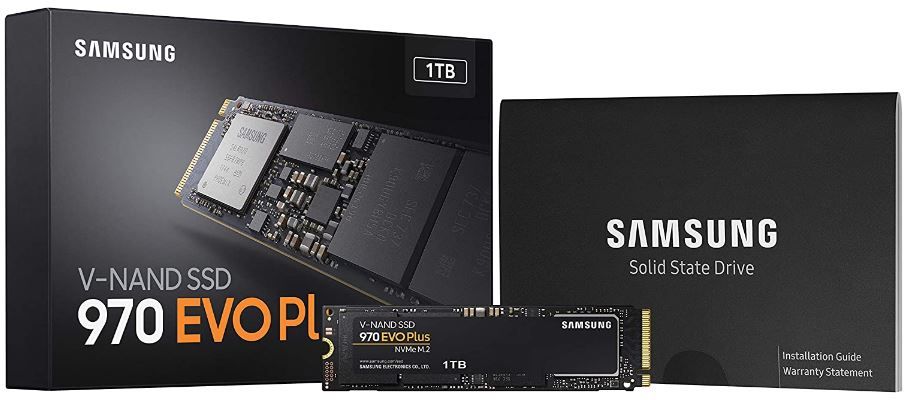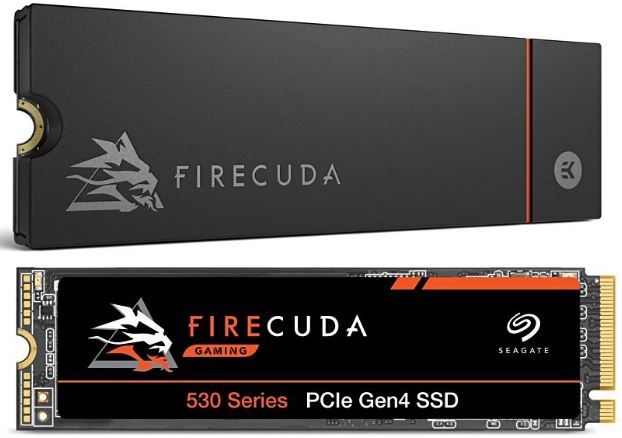In gaming, milliseconds can mean the difference between a clutch win and a rage-quit-inducing loss. And if you've ever been stuck staring at a loading screen while your friends are already knee-deep in battle, you know that gut-punch feeling. Lag? Stutters? Game stalling during a boss fight? Ugh. Been there. It's not just frustrating—it’s soul-crushing.
Here’s the cold truth: your fancy GPU and RGB-overkill keyboard mean nothing if your storage drive is dragging its feet.
That’s why SSDs—Solid State Drives—aren’t just “nice to have” anymore. They’re essential. Like caffeine during an all-nighter. Once you switch, you wonder how you ever tolerated anything less.
What Even Is an SSD? (And Why Should You Care?)
Let’s back up.
An SSD isn’t some sci-fi tech from a lab in the future. It’s here. Now. And it’s transforming gaming rigs around the world.
So… what is it?
An SSD (Solid State Drive) is a storage device that doesn’t rely on spinning disks or jittery moving parts. Instead, it uses flash memory—like the kind in USB drives, but way faster, smarter, and tougher. No spinning platters. No magnetic needles dancing across disks. Just pure, blazingly fast data access.
It’s like trading in a rickety old rollercoaster for a bullet train.
The Magic Behind the Speed: How SSDs Work (Without Making You Yawn)
Here’s a simplified mental image: imagine your data is stored in a high-tech vending machine. When your PC wants a file, it punches in a code, and boom—the SSD shoots it out instantly. No clunky arms moving around, no delays. It just… works. Quietly. Reliably. Like a ninja librarian with an espresso addiction.
That’s thanks to flash memory chips, which retain data even when powered off. So the next time you boot up your system and it's ready before you even sip your coffee, you’ve got those little chips to thank.
So Why Bother Upgrading?
Let’s get brutally honest.
- Speed – Everything happens faster. Not kinda fast. Blisteringly fast. Games load in seconds. Cutscenes don’t buffer awkwardly. Menus? Instant.
- Durability – No moving parts = fewer things to break. They survive drops, bumps, maybe even toddler rage (don’t test that, though).
- Silence – SSDs don’t whir. They don’t click. They don’t make that dying-laptop noise. They’re stealthy like a shadow.
- Energy Efficiency – They use less juice. Which means longer laptop battery life and fewer spikes in your electric bill (tiny win, but still).
SSD vs. HDD: The Eternal Grudge Match
Let’s settle this once and for all. Or at least try to.
HDDs (Hard Disk Drives) are the grandpas of storage. Reliable, slow, chunky. Think: an old VHS player. They’ve got spinning disks inside and a read/write arm, like a robotic record player. They’re fine for backups or massive media libraries you rarely touch.
SSDs are the sleek sports cars in a world full of wagons. No moving parts. Just raw speed. Boot times? Cut in half. Load times? Practically gone. File transfers? Blink-and-you'll miss it fast.
Still, HDDs are cheaper. Dirt cheap for high capacity. So yeah—keep one around for cold storage. But for gaming? SSD all the way. No debate.
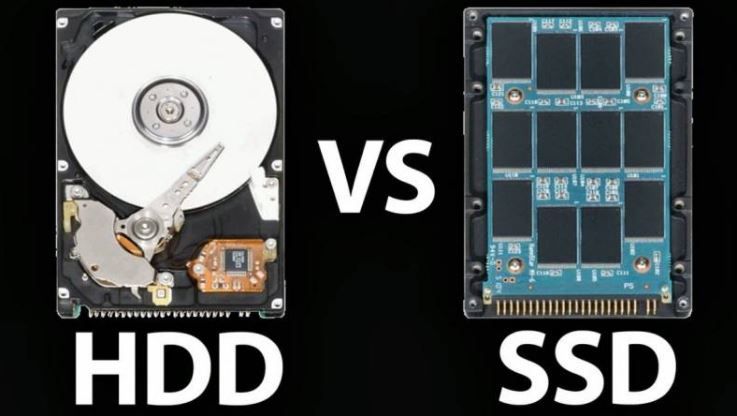
Enter the NVMe Era: SSDs on Turbo Mode
Okay, you’ve wrapped your head around SSDs. But here’s where it gets wild—NVMe.
Once upon a time, we all praised SATA SSDs. They were light years ahead of HDDs. But then—boom—NVMe SSDs arrived and made SATA look... slow. Like, horse-and-buggy slow.
NVMe (Non-Volatile Memory Express) uses the PCIe lanes on your motherboard—basically, the highway your GPU uses. That means ridiculously fast data transfer rates. Some NVMe SSDs hit up to 7,000 MB/s read speeds. That’s not a typo. That’s just... absurd.
They come in small stick-like shapes called M.2. Plug them directly into your board. No cables. Just pop it in, screw it down, and bam—you’re living in 3025.
How Much Should You Spend on One?
Now the real question: how much dough should you toss into this?
Honestly, it depends.
- 128GB–256GB – Too small. Skip these unless you’re buying snacks.
- 500GB–1TB – Sweet spot for most gamers. Enough for your OS and a solid handful of games.
- 2TB+ – You hoarder. We see you. Worth it if you want everything installed all the time.
Prices? Anywhere from $30 to $1,000, depending on size and speed. NVMe Gen 4 drives are the current kings, but Gen 3 still holds strong (and costs less). SATA SSDs are budget-friendly, and if you’re upgrading from an HDD, still a night-and-day difference.
Final Thoughts (Before You Rage-Uninstall Another Game)
Here’s the truth: upgrading to an SSD—especially NVMe—won’t make you better at gaming. But it will remove the bottlenecks that make you worse. That awkward lag when a new level loads? Gone. That embarrassing moment when everyone’s already playing and you’re still stuck at the loading bar? History.
Choosing the right SSD isn’t about flexing specs. It’s about smoother gameplay. Faster load screens. And honestly? Peace of mind. Your rig feels better. More responsive. More alive.
And once you feel that speed… there’s no going back.
So go ahead. Treat your PC. And yourself.
Can we help? We've done the research for you and found the Best SSD For Gaming on Amazon. Every day, we read hundreds of reviews and try the highest-rated products we have on our list.
Best SSD For Gaming - Reviews
Best Overall
Product information
Unleashing Speed and Performance: Next-gen PCIe Gen4 Technology for Top-tier Gaming:
In the fast-paced, high-stakes world of gaming, every millisecond counts. Gamers crave speed, performance, and reliability to ensure they have the edge in every battle, race, or mission. One of the key components that can significantly enhance a gamer's experience is the PCIe (Peripheral Component Interconnect Express) technology used by their system. The latest advancement in this field - the next-generation PCIe Gen4 – is making waves in the gaming community, and for good reason.
What is PCIe Gen4?
PCIe Gen4 is the latest generation of the PCIe interface standard, which connects high-speed components like graphics cards and SSDs to the motherboard. It doubles the bandwidth available per lane compared to its predecessor, PCIe Gen3. This means faster data transfer rates, resulting in quicker game loads, smoother gameplay, and an overall improved gaming experience.
Why is PCIe Gen4 Crucial for Top-Tier Gaming?
The primary advantage of PCIe Gen4 for gamers is speed. With double the bandwidth, games load faster, and in-game transitions become smoother. This can be particularly beneficial in high-end, graphic-intensive games where slower load times can disrupt the flow of the game.
Moreover, PCIe Gen4 is also set to take advantage of future gaming innovations like DirectStorage, a feature that will allow games to load and render more detailed environments in less time.
Harnessing the Power of PCIe Gen4:
Several products are now available that leverage the power of PCIe Gen4 technology. Notably, the WD_BLACK SN850 NVMe SSD is specifically designed with gamers in mind. It offers "irrationally" fast read/write speeds up to 7000/5300MB/s and is optimized for top-tier gaming.

High-Speed Performance: With read speeds reaching up to 7000MB/s and write speeds of up to 5300MB/s, the WD_BLACK SN850 promises quick load times, reducing in-game lag.
Large Capacity: With a 2TB capacity, this SSD for gaming can hold a significant number of games, making it ideal for gamers who have large libraries or play games with heavy file sizes.
Durability: SSDs, in general, are more durable than traditional hard drives due to their lack of moving parts. This makes them less susceptible to damage from drops or bumps.
Compact Design: Its M.2 2280 form factor allows for easy installation and connectivity, saving valuable space within your gaming rig.
WD_BLACK Dashboard: The downloadable software allows you to customize and control your gaming experience, a feature that many gamers appreciate.

Price: High-performance SSDs, such as the WD_BLACK SN850, tend to be more expensive than traditional hard drives or lower-performing SSDs. This could be a deterrent for budget-conscious gamers.
Heat Generation: Like many high-performance SSDs, the WD_BLACK SN850 can generate a considerable amount of heat under a heavy load. While it does have an optional heatsink, if not managed properly, this could potentially impact longevity and performance.
Not Ideal for NAS or Server Environments: While great for gaming, it's not designed for Network Attached Storage (NAS) or server environments. This could limit its utility for users looking for a versatile SSD.
Our Thoughts: The WD_BLACK 2TB SN850 NVMe Internal Gaming SSD is a high-quality drive that offers excellent performance for gaming. However, its high price and heat generation might be considerations for some users.
Very Good
Product information
Unleashing Power with the Samsung 970 EVO Plus SSD:
The Samsung 970 EVO Plus SSD for gaming is a dynamic and constantly evolving storage solution, designed with the latest V-NAND technology and firmware optimization. This powerful combination maximizes the potential of NVMe bandwidth, making it an excellent choice for PC users who demand high performance from their systems.
Exceptional Storage Capacity and Reliability:
Offering up to 2TB of storage, the 970 EVO Plus ensures you have plenty of space for all your files and applications. Furthermore, this SSD boasts impressive reliability of up to 1,200 Terabytes Written (TBW), giving you the confidence that your data is secure and the drive will stand the test of time.
Breakthrough Speeds for Enhanced Performance:
With read/write speeds reaching up to 3,500/3,300 MB/s, the 970 EVO Plus is significantly faster than its predecessor, the 970 EVO. This speed boost of up to 53% ensures quick file transfers and reduced load times, enhancing overall system performance.
Keep Your Drive Secure and Efficient with Samsung Magician:
Samsung's proprietary software, Samsung Magician, offers a suite of user-friendly tools designed to keep your drivers updated, monitor their health and speed, and even boost performance. This added layer of control and customization sets the 970 EVO Plus apart from many other SSDs on the market.
Optimal Operating Temperatures for Consistent Performance:
One of the key features of the 970 EVO Plus is its superior heat dissipation capability. The SSD’s Dynamic Thermal Guard automatically monitors and maintains optimal operating temperatures to prevent performance drops, ensuring consistent speed and reliability.
Exceptional Endurance with a Solid Warranty:
Finally, the 970 EVO Plus showcases exceptional endurance, providing up to 600 TBW with a 6-year limited warranty. This level of protection, combined with Samsung's reputation for quality and the latest V-NAND technology, makes the Samsung 970 EVO Plus a top-tier choice for those seeking a reliable, high-performance SSD.

High-Speed Performance: The SSD offers impressive read/write speeds of up to 3,500/3,300 MB/s, significantly reducing load times and enhancing overall system performance.
Large Storage Capacity: With a 1TB capacity, the SSD provides plenty of space for storing a significant amount of data, including games, software, and multimedia files.
Price: High-performance SSDs like the Samsung 970 EVO Plus tend to be more expensive than traditional hard drives which is reasonable for the higher quality product.
V-NAND Technology: The latest V-NAND technology ensures high efficiency and reliability, making it ideal for heavy-duty usage.
Thermal Management: The SSD features superior heat dissipation capabilities, which help in maintaining optimal operating temperatures and preventing performance drops.
Samsung Magician Software: This software provides a suite of user-friendly tools that help keep the drive updated, monitor its health and speed, and even boost performance.

Compatibility Issues: Some users have reported compatibility issues with certain systems, so it's crucial to check the compatibility before purchasing.
Limited Write Endurance: Despite its high performance, some users have reported that the SSD's write endurance could be better, especially when used intensively over a long period.
Our Thoughts: The Samsung 970 EVO Plus SSD 1TB is a popular choice for many due to its high-speed performance and large storage capacity. However, like all products, it has its pros and cons.
Good Value

Western Digital - Internal Gaming SSD, WD_BLACK 250GB SN770 NVMe, WDS250G3X0E.
Product information
Turbocharge Your Gaming Experience with WD_BLACK SN770 NVMe SSD:
Immerse yourself in the world of gaming like never before with the WD_BLACK SN770 NVMe SSD. Equipped with some of the best features in the market, this SSD offers superior performance and reliability, taking your gaming experience to new heights.
Blazing Speeds for Fast Game Load Times:
One of the standout features of the WD_BLACK SN770 NVMe SSD is its incredible speed. With read speeds of up to 5,150MB/s, you can say goodbye to long load times and immerse yourself in your favorite games without interruption. This is particularly beneficial for games that require a lot of data to be loaded quickly.
Enhanced In-Game Responsiveness with PCIe Gen4 Interface:
The WD_BLACK SN770 NVMe SSD comes equipped with a PCIe Gen4 interface. This advanced technology fuels in-game responsiveness, minimizes stutter, and provides smooth streaming. All these contribute to a performance boost that you can truly see and feel as you navigate through your gaming adventures.
Massive Storage Capacity:
With storage capacities of up to 2TB, the WD_BLACK SN770 NVMe SSD offers plenty of space for your latest games, future updates, and downloadable content. This means you can keep all your favorite games in one place without worrying about running out of storage space.
Support for DirectStorage Technology:
The WD_BLACK SN770 NVMe SSD supports future games developed for Microsoft’s DirectStorage technology. This means even faster load times, allowing you to dive into your games almost instantly.
Optimize Performance with WD_BLACK Dashboard:
The WD_BLACK Dashboard allows you to optimize peak performance in gaming mode and monitor your drive's health. This Windows-only feature gives you the confidence of knowing that you're gaming with a reliable drive from a trusted brand.
Understanding the Speed and Storage Terms:
It's important to note that the reported read speed of 5,150MB/s is based on internal testing. Performance may vary depending on the host device, usage conditions, drive capacity, and other factors. In terms of storage, 1GB equals 1 billion bytes, and 1TB equals 1 trillion bytes. The actual user capacity may be less, depending on the operating environment.
Compatibility with PCIe Gen4 and Gen3:
Lastly, while the WD_BLACK SN770 NVMe SSD utilizes PCIe Gen4 storage technology, it requires a compatible motherboard. However, it is backward-compatible with PCIe Gen3, ensuring versatility and compatibility with a range of systems.

High-Speed Performance: The SSD boasts impressive read speeds of up to 5,150MB/s, significantly reducing load times and enhancing in-game responsiveness.
PCIe Gen4 Interface: The latest PCIe Gen4 interface fuels the SSD's performance, minimizing stutter and providing smooth streaming for a better gaming experience.
Price: While it offers high-speed performance, the price per GB is great compared to many other SSDs in the market, making it a more reasonable option.
Compact Design: Its M.2 2280 form factor allows for easy installation and connectivity, saving valuable space within your gaming rig.
WD_BLACK Dashboard: The downloadable software allows you to customize and control your gaming experience.

Limited Storage Capacity: With a capacity of only 250GB, this SSD might not be sufficient for gamers who play games with large file sizes or have extensive game libraries.
Heat Generation: Like many high-performance SSDs, the WD_BLACK SN770 can generate considerable heat under heavy load, which could potentially impact longevity and performance if not managed properly.
Our Thoughts: The WD_BLACK 250GB SN770 NVMe SSD is a top-tier choice for gamers seeking superior speed, performance, and reliability. Its impressive features and technologies make it a worthwhile investment for an enhanced gaming experience.
Great
Product information
Unleash Power with Seagate’s FireCuda 530 SSD:
The Seagate FireCuda 530 SSD reigns supreme in the realm of solid-state drives. This high-performance SSD delivers unparalleled power, advanced components, and exceptional endurance, making it a top choice for gamers and professionals alike.
Experience, Fast Performance:
The FireCuda 530 SSD offers exhilarating performance with speeds reaching up to a staggering 7300MB/s. By harnessing the full power of PCIe Gen4 speeds, this SSD is primed to excel in running next-generation games and applications. You can expect seamless gameplay and fast application loading times, enhancing your overall computing experience.
The Fastest FireCuda SSD Yet:
This iteration of the FireCuda SSD is Seagate's fastest yet, specifically designed for sustained, pro-level gaming and accelerated content creation. Its transfer speeds are up to twice as fast as PCIe Gen3 NVMe SSDs and twelve times faster than traditional SATA SSDs. This means quicker file access, shorter load times, and a smoother user experience.
Advanced Speed and Durability:
At the heart of the FireCuda 530 SSD's impressive performance is a Seagate-validated E18 controller and the latest 3D TLC NAND. These advanced components provide the SSD with superior speed and durability, ensuring it can handle intensive tasks and heavy workloads without faltering.
Long-Term Peace of Mind:
Investing in the FireCuda 530 SSD also means investing in peace of mind. It comes with a five-year limited warranty, demonstrating Seagate's confidence in its product. Additionally, it includes three years of Rescue Data Recovery Services, providing an extra layer of data protection. With the FireCuda 530 SSD, you can enjoy top-tier performance while knowing your data is secure.

Incredible Speed: With read speeds reaching up to 7300MB/s, this SSD significantly reduces load times and enhances overall system performance.
High Capacity: Offering 1TB of storage, it provides ample space for storing a significant amount of data, including games, software, and multimedia files.
PS5 Compatibility: The SSD is compatible with the Sony PS5, making it an excellent choice for gamers looking to upgrade their console's internal storage.
Durable Design: Built with 3D TLC NAND, the SSD provides advanced durability, ensuring it can handle intensive tasks and heavy workloads without faltering.
Rescue Services: It comes with a three-year Rescue Data Recovery Services plan, providing an extra layer of data protection.

Price: High-performance SSDs like the FireCuda 530 tend to be more expensive than traditional hard drives or lower-performing SSDs, which might not be ideal for budget-conscious users.
Heat Generation: Like many high-performance SSDs, it can generate considerable heat under heavy load, which could potentially impact longevity and performance if not managed properly.
Our Thoughts: Fast PCIe 4.0 performance. Impressive sustained write speeds and endurance. Attractive design & heatsink.
Very Good
Product information
Unleashing Speed and Performance: The Power of NVMe M.2 PCIe Gen4 x4 Interface:
In the ever-evolving world of digital storage solutions, speed and performance are of prime importance. The NVMe M.2 PCIe Gen4 x4 interface has emerged as a game-changer, offering blazing-fast speeds and unparalleled performance. This article will delve into the intricacies of this technology and why it's making waves in the tech industry.
Understanding the NVMe M.2 PCIe Gen4 x4 Interface:
The NVMe (Non-Volatile Memory Express) M.2 PCIe (Peripheral Component Interconnect Express) Gen4 x4 interface is a cutting-edge technology that has revolutionized the way we store and access data. It's essentially a protocol that enables your system to interact with SSDs (Solid State Drives) via PCIe, which is a high-speed serial computer expansion bus standard.
The 'M.2' refers to the form factor, while 'Gen4 x4' specifies the generation and the number of lanes. Specifically, Gen4 doubles the bandwidth of its predecessor, Gen3, and 'x4' signifies that it uses four lanes for data transfer.
The Speed Advantage:
The most compelling advantage of the NVMe M.2 PCIe Gen4 x4 interface is its speed. With potential read/write speeds reaching up to 7,000/5,000 MB/s, this interface significantly reduces load times, enhances data transfer, and provides an overall smoother computing experience. Whether you're a gamer seeking to reduce lag or a professional working with large data files, the speed offered by this interface can drastically improve your workflow.
Enhanced Storage Efficiency:
Another significant benefit of the NVMe M.2 PCIe Gen4 x4 interface is its enhanced storage efficiency. Thanks to NVMe, this interface allows for faster and more direct communication between your system's CPU and the SSD. This leads to reduced latency, better multitasking, and improved overall system responsiveness.
Future-Ready Technology:
The NVMe M.2 PCIe Gen4 x4 interface is also future-ready. As we move towards more data-intensive applications and games, the need for faster and more efficient storage solutions will only increase. By leveraging the power of this interface, users can future-proof their systems and be ready for next-generation digital experiences.

High-Speed Performance: The SSD offers impressive read/write speeds of up to 7000MB/s and 5300MB/s, respectively, significantly reducing load times and enhancing overall system performance.
Large Storage Capacity: With a 1TB capacity, the SSD provides ample space for storing a significant amount of data, including games, software, and multimedia files.
PCIe 4.0 Interface: The use of the PCIe 4.0 interface ensures faster data transfer rates compared to its PCIe 3.0 counterparts.
Durable Design: The SSD is designed for durability and longevity, ensuring it can handle intensive tasks and heavy workloads without faltering.

Price: High-performance SSDs like the SABRENT 1TB Rocket 4 Plus tend to be more expensive than traditional hard drives or lower-performing SSDs, which might not be ideal for budget-conscious users. Not the cheapest option.
Compatibility Issues: Some users have reported compatibility issues with certain systems, so it's crucial to check the compatibility before purchasing.
Heat Generation: Like many high-performance SSDs, it can generate considerable heat under heavy load, which could potentially impact longevity and performance if not managed properly. Not the fastest, there are faster SSDs.
Our Thoughts: The NVMe M.2 PCIe Gen4 x4 interface represents a significant leap in data storage and access technology. Its combination of speed, efficiency, and forward compatibility makes it an excellent choice for anyone looking to upgrade their system's storage. Whether you're a hardcore gamer, a creative professional, or just someone who wants their computer to perform at its best, this interface offers the performance boost you need.
Good

Crucial - Solid State Drive, MX500 500GB, CT500MX500SSD1(Z).
The best SATA SSD for peripheral storage
Product information
High-Speed Performance and Security: A Look at Modern SSD Capabilities:
Solid State Drives (SSDs) have revolutionized data storage with their high-speed performance and enhanced security features. This article explores the advanced capabilities of modern SSDs and how they can significantly improve your computing experience.
Unmatched Speed for All File Types:
One of the most impressive features of modern SSDs is their ability to deliver high-speed sequential and random reads/writes across all file types. With sequential reads/writes reaching up to 560/510 MB/s and random reads/writes up to 95k/90k, these SSDs offer swift data access and transfer speeds. Whether you're loading a game, transferring large files, or running heavy applications, you can expect a smooth and fast performance.
The Power of Micron 3D NAND Technology:
Modern SSDs are accelerated by Micron 3D NAND technology. This advanced technology allows for higher storage densities and lower costs per gigabyte without compromising on speed. It's a key factor behind the high-speed performance and large storage capacities of these drives. Plus, brands like Crucial back up their SSDs with a five-year limited warranty, offering users additional peace of mind.
Integrated Power Loss Immunity:
Unexpected power cuts can lead to data loss, but not with these SSDs. They feature integrated power loss immunity, which preserves all your saved work if the power unexpectedly goes out. This feature ensures that your data remains safe and intact, even in the event of a sudden power outage.
Advanced Data, Protection:
In an era where data breaches are increasingly common, security is paramount. These SSDs come equipped with AES 256-bit hardware-based encryption. This robust encryption standard keeps your data safe and secure from hackers and thieves, adding an extra layer of security to your stored information.

High-Speed Performance: With sequential reads/writes up to 560/510 MB/s and random reads/writes up to 95k/90k on all file types, this SSD significantly reduces load times and enhances overall system performance.
3D NAND Technology: The MX500 is accelerated by Micron's 3D NAND technology, offering high storage densities and lower costs per gigabyte without compromising speed.
Integrated Power Loss Immunity: This feature preserves all your saved work if the power unexpectedly gets cut, preventing potential data loss.
AES 256-bit Encryption: The MX500 has hardware-based encryption to keep your data safe and secure from hackers and thieves.
Five-Year Limited Warranty: Crucial offers a five-year limited warranty for the MX500, providing an extra layer of security for your investment.

Speed Compared to NVMe SSDs: While the MX500 offers impressive speeds for a SATA SSD, it can't compete with the speeds offered by NVMe SSDs.
Heat Generation: Under heavy workloads, the MX500 can generate a considerable amount of heat, potentially impacting its longevity and performance.
Lack of Included Software: Unlike some other SSD manufacturers, Crucial does not include any cloning or management software with the MX500.
While the Crucial MX500 SSD offers excellent speed for a SATA drive and several user-friendly features, its heat generation and lack of included software might be considerations for some users.
Our Thoughts: Modern SSDs offer a blend of high-speed performance, advanced data protection, and user-friendly features that make them an excellent choice for upgrading your system's storage.
FAQs
Is 500GB SSD enough for gaming?
As gaming evolves, games are becoming larger and more complex, leading to an increase in storage requirements. This has led many gamers to question whether a 500GB Solid State Drive (SSD) is sufficient for gaming. In this article, we'll explore the feasibility of using a 500GB SSD for gaming, considering factors like game size, performance, and future-proofing.
Evaluating Game Size
Modern AAA games can take up a significant amount of space. For example, popular titles like "Call of Duty: Warzone" or "Red Dead Redemption 2" can take up over 100GB each. If you're a gamer who likes to keep several AAA games installed at once, a 500GB SSD can fill up quickly.
However, if you primarily play smaller indie games or older titles, these typically require less storage space. In this case, a 500GB SSD might be more than enough.
Considering Performance
In terms of performance, an SSD outperforms traditional hard drives. Games installed on an SSD generally load faster, providing a smoother gaming experience. A 500GB SSD, despite its limited capacity compared to larger drives, will still offer this performance advantage.
Future-Proofing
When considering storage, it's also essential to think about future needs. Games are likely to continue growing in size, and upcoming titles may require more storage space than current ones. If you plan to play new AAA releases regularly, a 500GB SSD might limit you in the future.
Balancing Storage and Budget
While larger SSDs are available, they also come at a higher cost. If budget is a concern, a 500GB SSD can strike a balance between cost and storage capacity. It's also worth noting that you can use an SSD for your most frequently played games and a cheaper, larger HDD for less demanding storage needs.
Does SSD size affect gaming?
The size of an SSD, or Solid State Drive, can influence your gaming experience, but it doesn't directly impact the performance of the game in terms of frames per second. Rather, it affects aspects like load times, the number of games you can install, and the overall smoothness of your system's operation.
Load Times: SSDs are significantly faster than traditional hard drives (HDDs). This means that games installed on an SSD will generally load faster, reducing waiting times when starting up a game or loading levels. However, the size of the SSD doesn't have an impact on these load times - it's the speed of the SSD itself that matters.
Storage Capacity: The size of the SSD determines how many games you can install on it. Modern games can take up a lot of space - some AAA games require well over 100GB. Therefore, a larger SSD allows you to install more games or larger games.
System Operation: Having your operating system installed on an SSD can make your entire system run more smoothly. Again, this isn't directly related to gaming performance, but can make for a better overall user experience.
What's better for gaming, higher RAM or SSD?
The choice between higher RAM and an SSD for gaming isn't straightforward because it largely depends on your current setup and the specific games you play. Both RAM and SSDs contribute to the overall gaming performance, but they serve different purposes.
RAM (Random Access Memory) is essential for smooth gameplay. It temporarily stores data needed to run applications and games. Having more RAM can allow games to load and run more smoothly, especially if they are memory-intensive. If your system frequently runs out of RAM when gaming, adding more can significantly improve performance.
SSDs (Solid State Drives), on the other hand, affect game load times and the speed at which in-game assets load. An SSD can cut boot and load times by a considerable amount compared to traditional hard drives. However, it doesn't directly affect the frame rate or graphics quality of games.
So, if your computer already has an SSD and sufficient RAM for the games you play, upgrading either might not significantly improve performance. If you're running out of storage space for games, upgrading to a larger SSD could be beneficial. If your games are lagging or crashing, additional RAM might help.
In general, if you have less than 8GB of RAM, increasing your RAM would likely have a more noticeable impact on performance than upgrading to an SSD. But if you have 8GB or more of RAM and are still using a traditional hard drive, switching to an SSD might give you a more noticeable performance boost.
Remember that the best choice depends on your specific situation, including the games you play and your current hardware.
Is it better to use an internal or external SSD for gaming?
When it comes to gaming, both internal and external Solid State Drives (SSDs) have their advantages and can significantly improve performance. However, the choice between the two often depends on your specific needs and circumstances.
Internal SSDs generally offer faster data transfer speeds, which can lead to quicker game load times and a smoother gaming experience. They're directly connected to your motherboard via SATA or NVMe interfaces, which allow for higher bandwidth than typical external connections.
On the other hand, external SSDs provide flexibility and portability. If you often move between different gaming setups or need to share games with friends, an external SSD could be a practical choice. While they are typically slower than internal SSDs due to the limitations of USB connections, the latest external SSDs still offer impressive speeds that can comfortably handle most games.
However, there's a significant point to consider: while an internal SSD can hold and run games, an external SSD is usually used as a backup or extra storage device and may not consistently run games as efficiently as an internal SSD.
In conclusion, if speed and performance are your top priorities, an internal SSD would be a better choice for gaming. But if you value flexibility and portability, then an external SSD could serve you well.
What do you need to know before buying an SSD?
If you're planning to upgrade your computer with a Solid State Drive (SSD), there are several factors you need to consider before making a purchase. This guide will help you understand the key points to keep in mind to ensure you make the right choice.
1. SSD Types
There are different types of SSDs available: SATA, PCIe, and M.2. SATA SSDs are the most common and offer good performance, but they are slower than the other two. PCIe SSDs connect directly to the motherboard and are faster than SATA SSDs. M.2 SSDs are even faster and smaller, but they require a specific slot on the motherboard.
2. Storage Capacity
SSDs come in various sizes, ranging from 120GB to 4TB or more. The right size for you depends on your storage needs. If you use your computer for basic tasks like browsing the internet or word processing, a smaller SSD may suffice. However, if you plan to store large files, play games, or run heavy applications, you might need a larger SSD.
3. Read and Write Speeds
The speed of an SSD is one of its biggest advantages over a traditional hard drive. Look for an SSD with high read and write speeds to ensure your system runs smoothly and quickly. However, remember that the actual speed may vary depending on your system's configuration.
4. Lifespan and Durability
While SSDs don't have moving parts and are generally more durable than hard drives, they still have a limited lifespan. This lifespan is often defined by the total amount of data that can be written to the drive, known as Terabytes Written (TBW), or Drive Writes Per Day (DWPD). Check these specifications to get an idea of the drive's expected lifespan.
5. Price
Generally, SSDs are more expensive than traditional hard drives in terms of cost per gigabyte. However, the improved speed and performance often justify the higher price. Keep in mind that prices can vary significantly between brands and models, so it's worth shopping around to find the best deal.
6. Brand and Reviews
Finally, consider the brand and reviews of the SSD. Well-known brands tend to be more reliable and offer better customer support. Also, check online reviews to see what other users have to say about the SSD's performance and reliability.
In conclusion, buying an SSD involves considering the type, storage capacity, speed, durability, price, and brand. By taking these factors into account, you can find an SSD that suits your needs and enhances your computing experience.
How to move your Steam games to an SSD?
If you're an avid gamer, you know that loading times can make or break your gaming experience. One way to significantly reduce these times is by moving your games to a Solid State Drive (SSD). SSDs are much faster than traditional hard drives, and they can drastically improve load times, making your gaming experience smoother. This article will guide you through the process of moving your Steam games to an SSD.
1. Create a New Steam Library on Your SSD
Before you start moving games, you need to set up a new Steam library on your SSD. Here's how:
- Open your Steam client.
- Click on "Steam" in the upper left corner, then select "Settings."
- In the Settings window, select "Downloads" and then click on "Steam Library Folders."
- Click on "Add Library Folder."
- Navigate to your SSD and create a new folder where you want your games to be stored. You can name it something like "SteamLibrary."
2. Move Your Steam Games to the SSD
Now that you've created a new Steam library on your SSD, you can start moving your games.
- Go to your Steam Library.
- Right-click on the game you want to move and select "Properties."
- In the Properties window, select the "Local Files" tab and click on "Move Install Folder."
- You'll see a drop-down menu where you can select your new Steam library on your SSD.
- After selecting the new location, click on "Move Folder."
Steam will then move the game's files to the new location. Note that the time it takes to move a game depends on its size—the larger the game, the longer it will take.
3. Repeat for All Games You Want to Move
You'll need to repeat this process for each game you want to move to your SSD. While it might be a bit tedious if you have a lot of games, the improved load times will be worth it!
4. Verify the Game Files
After you've moved a game, it's a good idea to verify the integrity of the game files. This ensures that everything was moved correctly and the game will run properly from its new location.
- Right-click on the game in your Steam Library and select "Properties" again.
- Go to the "Local Files" tab and click on "Verify Integrity of Game Files."
Steam will then check the game's files and download any that are missing or incorrect.
Conclusion
Moving your Steam games to an SSD can drastically improve your gaming experience by reducing load times. With a few simple steps, you can enjoy smoother, faster gaming in no time!
You can also check out YouTube here.